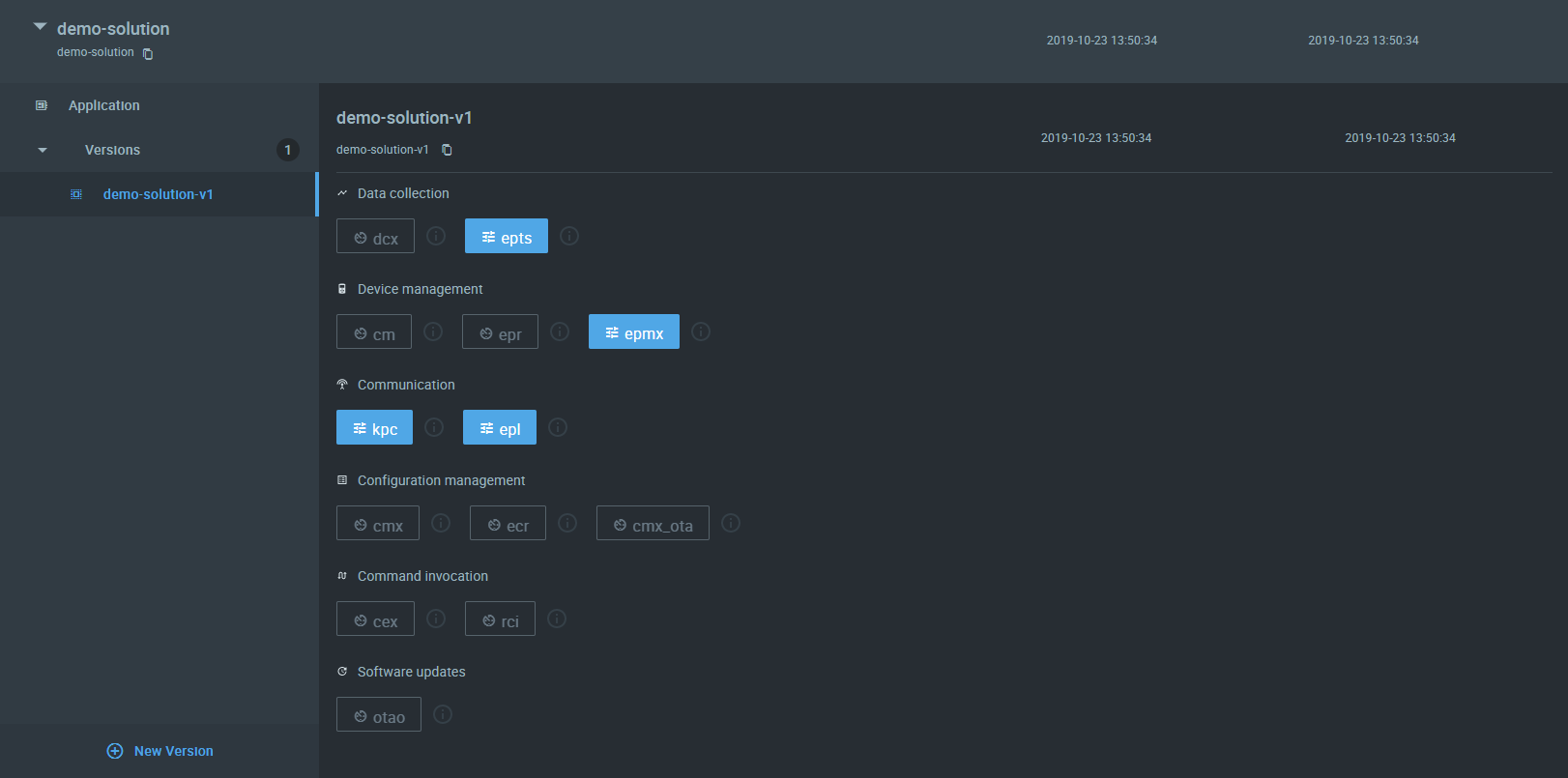Meet us at DTECH®: The leading T&D Event
Meet us at DTECH®: The leading T&D Event

-
Products
-
-
Why Kaa?
-
-
- Partners
- Pricing
- Contact us
- Log in | Sign up
- Use Kaa for free
Applications and application versions
The Kaa platform handles different types of devices simultaneously and allows them to co-exist in the scope of a single solution. The application management concept exists to support this problem. The current documentation section contains the application structure overview as well as the new application configuration flow.
How to configure an application
To get to the ‘Applications’ page, first, open the ‘Administration’ page in the menu under the user icon. Then, pick the section Applications.
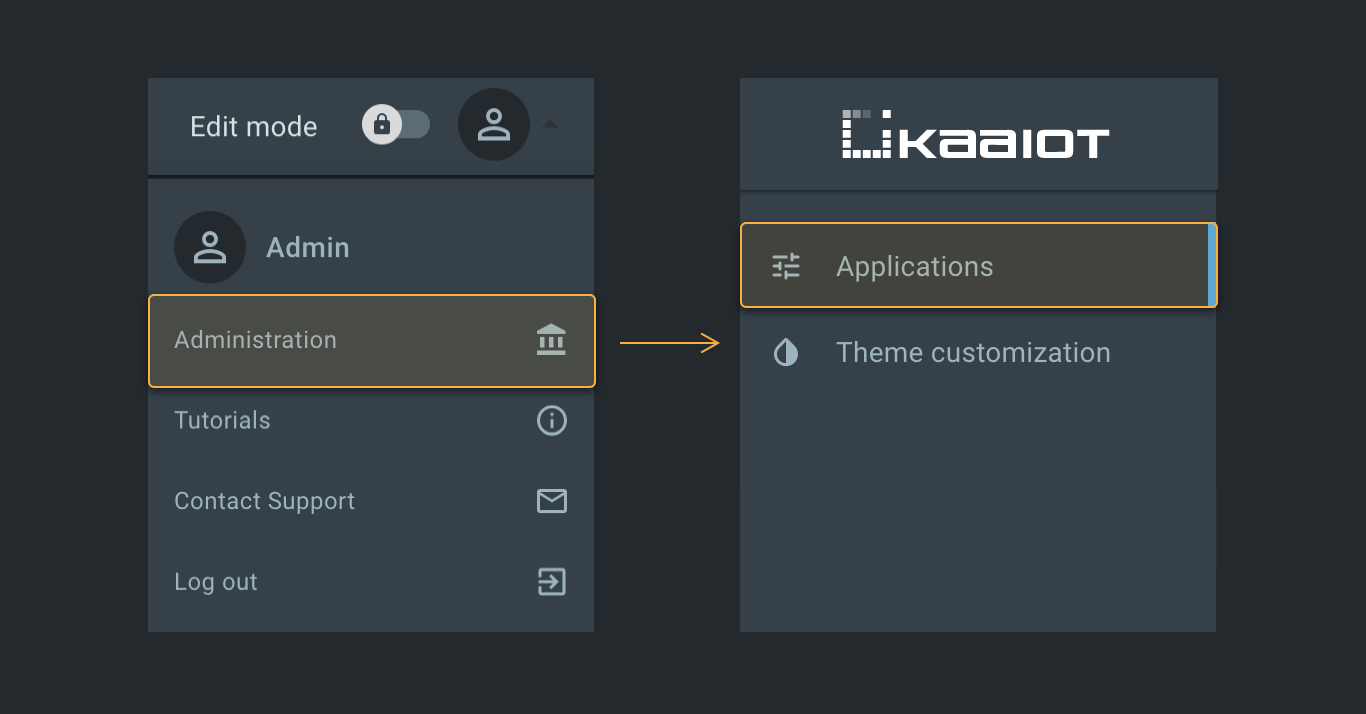
In this section, you can add and configure your applications and their versions.
To create a new application click New application button.
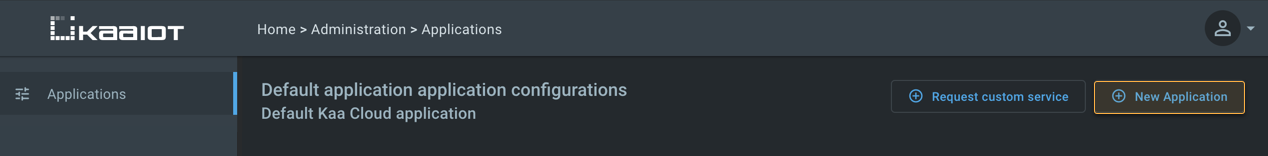
There can be several versions in an application. To create a new one, click New version button.
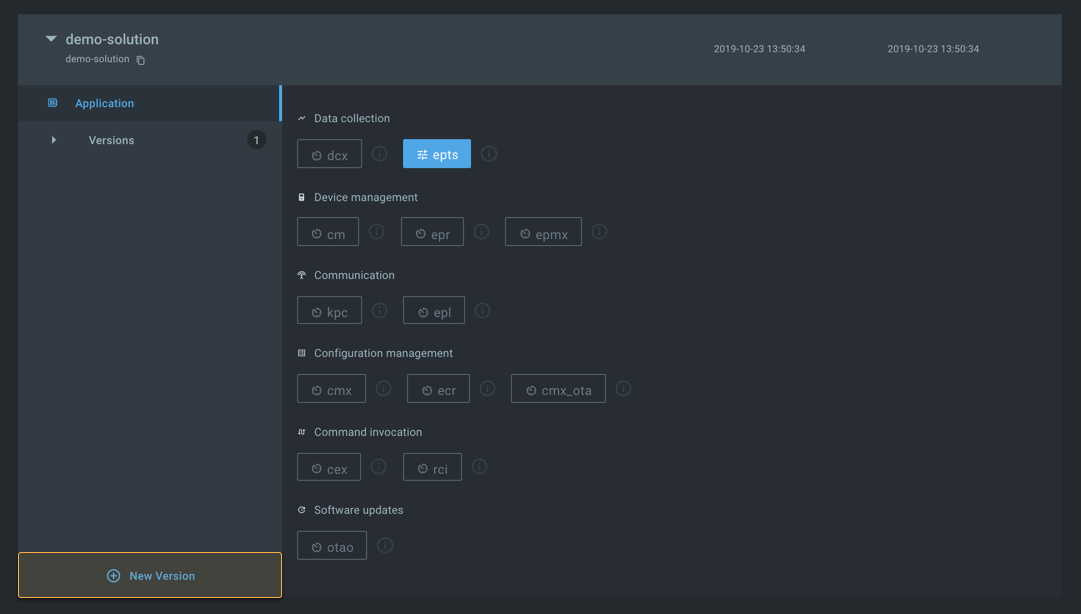
It is possible to configure the Kaa platform services such as EPTS, EPL, KPC, EPMX via UI.
The screen below shows the services which currently can be configured within the application.
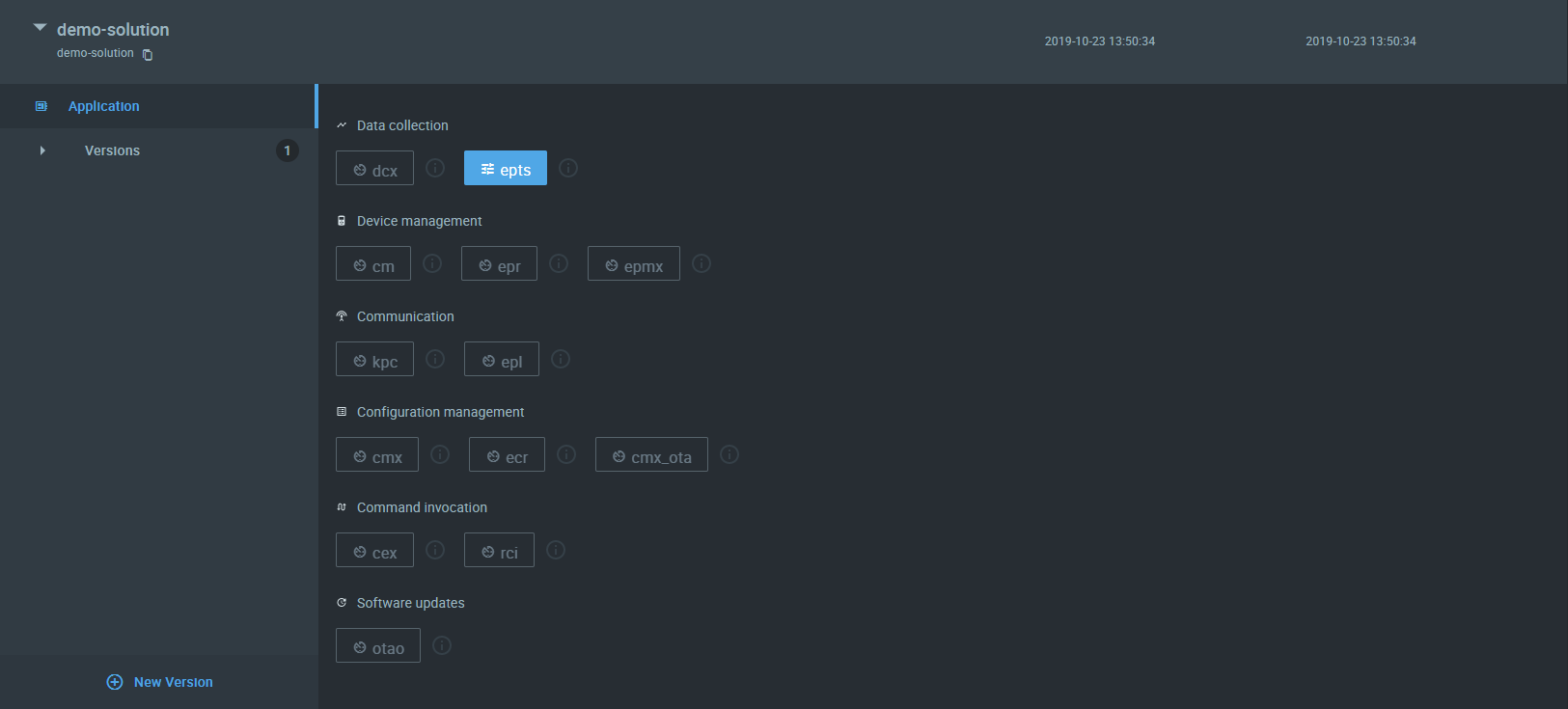
And here are the services which can be configured within the specific application version.