Docker Сompose vs. Kubernetes: Differences & Use Cases
March 13, 2024Docker Compose vs. Kubernetes are two popular tools in the container orchestration world, each offering unique features and functionalities. Docker Compose simplifies the deployment of multi-container applications, while Kubernetes provides robust management and scaling capabilities for containerized workloads. Understanding their main features and differences is crucial for choosing the right tool for your containerized environment.
This article contrasts Docker and Kubernetes in container management. Let’s dive deep into the main features and distinctions between Docker Compose vs. Kubernetes.
What are Docker and Docker Compose?
Before delving into Docker Compose history, it is essential to understand Docker. It is an open-source container technology that enables developers to bundle an application with all its dependencies into a standardized software unit.
In March 2013, Solomon Hykes released Docker under dotCloud, originally a platform-as-a-service (PaaS) company. Docker aimed to streamline application creation, deployment, and operation using containers. Its simplicity and capacity to manage multi-container apps swiftly propelled its popularity, prompting dotCloud's rebranding to Docker Inc.
Docker Compose, introduced in 2013 as part of the Docker suite, aimed to simplify multi-container application management. Previously, handling containers necessitated lengthy scripts or commands. However, Docker Compose streamlined this by enabling simultaneous container execution and intercommunication via a single YAML file. This file outlines the services and settings needed for application operation. With Docker Compose, starting and stopping all services with a single command became feasible, making it perfect for development, testing, and staging environments.
Use cases
Testing and CI/CD pipelines
Docker Compose enables the creation of isolated testing environments, making it easy to run integration tests, end-to-end tests, and continuous integration/continuous deployment (CI/CD) pipelines.
Prototyping and demoing
Docker Compose is valuable for prototyping and demonstrating applications by defining the entire stack in a simple configuration file, facilitating quick setup and teardown of environments.
Education and training
It's used in educational settings and training programs to teach containerization concepts, Docker usage, and application deployment methodologies in a controlled and reproducible manner.
Local development environment setup
Developers use Docker Compose to set up local development environments quickly with all required dependencies, services, and configurations defined in a single YAML file.
Docker Compose template
A docker-compose.yml file for an API connecting to a PostgreSQL database:
version: '3.8'
services:
db:
image: postgres:latest
restart: always
environment:
- POSTGRES_USER=postgres
- POSTGRES_PASSWORD=postgres
ports:
- '5432:5432'
volumes:
- db:/var/lib/postgresql/data
networks:
- mynet
my-api:
container_name: my-api
build:
context: ./
image: my-api
depends_on:
- db
ports:
- 8080:8080
environment:
DB_HOST: db
DB_PORT: 5432
DB_USER: postgres
DB_PASSWORD: postgres
DB_NAME: postgres
networks:
- mynet
networks:
mynet:
driver: bridge
volumes:
db:
driver: local
The final command to start working is:
docker-compose up
What is Kubernetes?
Kubernetes, often abbreviated as K8s, debuted as an open-source venture in 2015. Managed by the cloud native computing foundation (CNCF), it evolved from Google's internal container usage. Recognizing its potential, Google decided to share Kubernetes with the wider community to leverage its robust container management features.
Since its inception, Kubernetes has emerged as the go-to solution for container orchestration, embraced by companies across the spectrum. Major cloud providers like Amazon, Microsoft, and Google have also integrated Kubernetes into their offerings.
Kubernetes architecture comprises essential elements: the control plane, nodes, and pods. The control plane oversees cluster state management, nodes host applications, and pods serve as the fundamental deployment units, grouping related containers.
Use cases
Internet of Things (IoT)
Kubernetes can be used to manage containerized applications deployed on edge devices in IoT environments, providing centralized orchestration and management of distributed computing resources.
Edge computing
Kubernetes is now finding its way into edge computing setups, allowing containerized apps to run closer to users or devices. This proximity reduces latency and enhances performance.
Big data and machine learning
Kubernetes provides a scalable and resilient platform for running big data and machine learning workloads, allowing organizations to leverage distributed computing resources efficiently.
Kubernetes template
Kubernetes has the flexibility to use either a declarative or imperative approach. It can define templates to create, update, delete, or scale objects. For example, below, you can see a template for a deployment object to manage our application deployments.
apiVersion: apps/v1
kind: Deployment
metadata:
name: postgresql
namespace: database
spec:
selector:
matchLabels:
app: postgresql
replicas: 1
template:
metadata:
labels:
app: postgresql
spec:
containers:
- name: postgresql
image: postgres:latest
ports:
- name: tcp
containerPort: 5432
env:
- name: POSTGRES_USER
value: postgres
- name: POSTGRES_PASSWORD
value: postgres
- name: POSTGRES_DB
value: postgres
volumeMounts:
- mountPath: /var/lib/postgresql/data
name: postgredb
volumes:
- name: postgredb
persistentVolumeClaim:
claimName: postgres-data
---
apiVersion: apps/v1
kind: Deployment
metadata:
name: my-api
namespace: api
spec:
selector:
matchLabels:
app: my-api
replicas: 1
template:
metadata:
labels:
app: my-api
spec:
containers:
- name: my-api
image: my-api:latest
ports:
- containerPort: 8080
name: "http"
volumeMounts:
- mountPath: "/app"
name: my-app-storage
env:
- name: POSTGRES_DB
value: postgres
- name: POSTGRES_USER
value: postgres
- name: POSTGRES_PASSWORD
value: password
resources:
limits:
memory: 2Gi
cpu: "1"
volumes:
- name: my-app-storage
persistentVolumeClaim:
claimName: my-app-data
Then, you can use objects over the network with the kubectl command line.
Docker Compose vs. Kubernetes: Features
Docker Compose and Kubernetes offer distinct functionalities. Docker Compose focuses on defining and deploying multi-container Docker applications to a single server. In contrast, Kubernetes is a robust container orchestrator capable of running various container runtimes, including Docker, across multiple machines, virtual or physical.
Docker Compose features
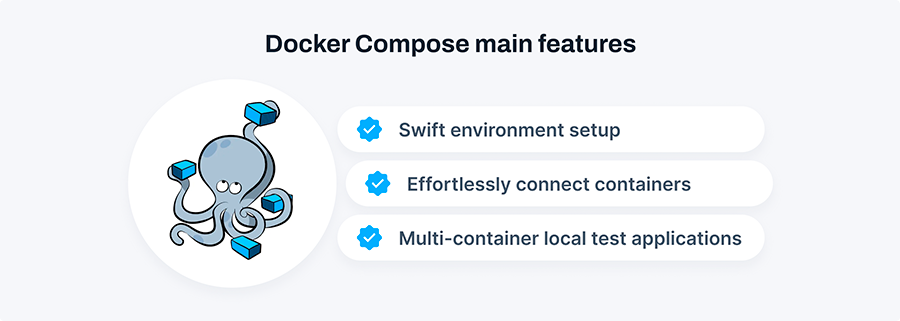
Swift environment setup
Docker Compose makes setting up a development environment for Docker projects easy. It outlines services, images, ports, and environment settings in a compose file. Then, launch the environment with a single command: docker compose up.
You can specify your application's development environment using a Dockerfile for reproducibility. Then, the docker build command generates an image following the Dockerfile's instructions.
After defining services and dependencies in the docker-compose.yml file, execute docker compose up to launch all specified services. Docker Compose facilitates the creation of local environments mirroring production setups, aiding in rigorous testing to minimize production errors. Moreover, it seamlessly integrates into CI/CD pipelines for streamlined development workflows.
Effortlessly connect containers
Docker Compose deals with microservice applications comprising numerous independent containers. Managing them individually using
In Docker Compose, all containers specified in a single compose file share the same internal network for communication. This not only enhances security by preventing unauthorized external access but also simplifies the management of networks for multi-container applications.
Multi-container local test applications
Testing multi-container applications without a container orchestrator or manager can be cumbersome. Before running your test scripts, you have to manually start each container, ensure their network settings are correct, and execute any required scripts or commands. However, by defining the testing environment in a compose file, you can effortlessly create and delete isolated testing environments for your multi-container applications.
Docker Compose simplifies the task of launching your multi-container application. With just a few commands, you can use Docker Compose to start your application and begin hassle-free testing.
Kubernetes features
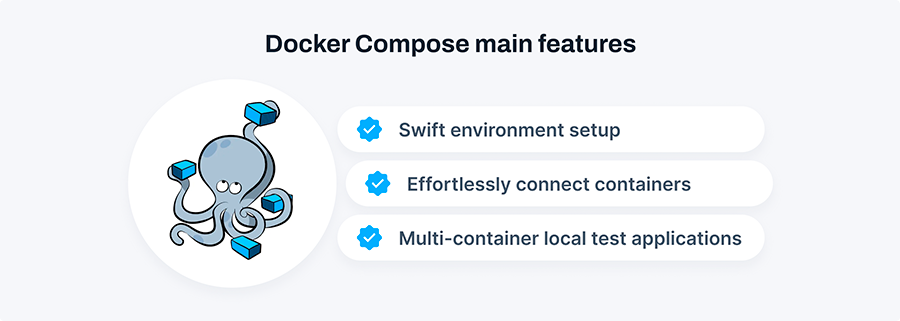
Support for multi and hybrid clouds
Kubernetes stands out for its robust support for multi-cloud and hybrid cloud environments, offering businesses flexibility in managing containers across multiple cloud providers or a blend of on-premise and cloud infrastructures. This capability allows organizations to optimize resource utilization, enhance scalability, and mitigate vendor lock-in risks. Whether deploying applications on public clouds, private clouds, or a combination, Kubernetes provides a unified management framework, simplifying operations and ensuring consistent performance across diverse environments.
Self-healing capabilities
Kubernetes offers self-healing features, including automatically restarting failed clusters and replacing unhealthy nodes. In cases of unexpected failures, such as node outages, Kubernetes detects the issue and redistributes workload to ensure uninterrupted service, enhancing application availability and minimizing downtime.
Scalability
Kubernetes excels in managing large-scale clusters by offering automatic scaling based on defined replica counts and workload metrics like CPU and memory usage. When pods are overworked, Kubernetes adds replicas to scale up. It scales down with reduced workloads.
This guarantees high availability and can be automated with the HorizontalPodAutoscaler (HPA) in Kubernetes. Docker Compose lacks autoscaling support, making Kubernetes the preferred choice for leveraging automatic cluster scaling benefits.
Docker Compose vs. Kubernetes: Differences
In simple terms, Kubernetes and Docker Compose are tools for managing containers, but they serve different purposes. Docker Compose is ideal for setting up multi-container Docker applications on a single server, while Kubernetes shines at orchestrating containers across multiple machines in production environments.
Kubernetes efficiently manages the deployment of numerous independent containers, ensuring resource availability and optimal distribution. On the other hand, Docker Compose simplifies setting up service dependencies for local development, making it great for automated testing and local environments.
Ecosystem
Kubernetes boasts a vast ecosystem and robust community support, with cloud providers backing it and offering extensive add-ons, tools, and integrations. In contrast, Docker Compose, favored for local development, has a smaller ecosystem and lacks the comprehensive deployment features needed for enterprise-grade production environments.
Multi-node clusters
Kubernetes enables the creation of multi-node clusters, enabling the distribution of containerized workloads across multiple machines. It offers features like workload scheduling, load balancing, and fault tolerance, making it ideal for production environments. Docker Compose, tailored for single-host setups, is perfect for local development and testing but lacks the scalability needed for complex production deployments.
Scalability and orchestration
Kubernetes stands out for its proficiency in orchestrating extensive deployments across distributed nodes, boasting auto-scaling, rolling updates, and high availability. Its sophisticated orchestration layer optimizes resource utilization and gracefully manages failures, ensuring seamless operation at scale. Conversely, Docker Compose is tailored for simpler single-host setups, lacking Kubernetes' comprehensive orchestration features tailored for complex, large-scale environments with diverse requirements and workloads.
Services discovery with load balancing
Kubernetes simplifies service discovery and load balancing with automated domain name system (DNS) naming and traffic distribution. Each service gets a unique DNS name, ensuring efficient traffic routing. In contrast, Docker Compose relies on Docker's networking stack and lacks built-in service discovery or load balancing. Yet, you can integrate external tools with Docker Compose for similar functionality.
Conclusion
In conclusion, Docker Compose and Kubernetes are vital tools for container orchestration, each with distinct strengths and use cases. Docker Compose excels in local development and testing, offering simplicity and ease of use for single-host environments. On the other hand, Kubernetes is the preferred choice for production-grade deployments, providing advanced features like scalability, high availability, and multi-node cluster management. Understanding the differences and capabilities of each platform is essential for selecting the right tool to meet your specific needs and requirements in containerized environments.
FAQ
Can you replace Docker Compose with Kubernetes?
No, Docker Compose and Kubernetes are not interchangeable. Docker Compose is a simple tool for defining and running multi-container applications locally, while Kubernetes is a more complex, distributed, and production-ready orchestration system for managing containerized applications across clusters.
Is Docker Compose still used?
Yes, Docker Compose is still used. Docker Compose is a tool for defining and running multi-container applications, and it simplifies the control of the entire application stack, making it easy to manage services, networks, and volumes in a single, comprehensible YAML configuration file. It also has commands for managing the whole lifecycle of your application, such as start, stop, and rebuild services.
Is Kubernetes better than Docker?
Docker is a platform for building and running containers, while Kubernetes is an orchestration tool for managing containerized applications at scale. They serve different purposes in the container ecosystem.
Can I run Docker Compose on Kubernetes?
Yes, you can run Docker Compose on Kubernetes using tools like Kompose or Docker Desktop's Kubernetes integration. It helps transition Docker Compose configurations to Kubernetes manifests.
What should I choose between Docker Compose vs. Docker Swarm?
Choose Docker Compose for simple local development and Docker Swarm for production deployments requiring advanced orchestration features like auto-scaling and load balancing. Consider app size and scalability needs.
How does a Docker Compose YML file differ from a Kubernetes YAML file?
A Docker Compose YAML file describes a single-host application stack, while a Kubernetes YAML file defines resources for a distributed containerized environment across multiple nodes.



