How to Connect SIA Connect Gateway to Kaa IoT Platform?
Welcome to our tutorial dedicated to connecting the SIA Connect Gateway to the esteemed Kaa IoT platform, a fundamental step in advancing your industrial IoT solutions. In the realm of industrial IoT applications, the integration of a gateway with a robust industrial IoT platform is pivotal for efficient data management and automation.
This tutorial aims to guide you through the seamless process of linking the SIA Connect Gateway to the feature-rich Kaa IoT platform.
By emphasizing the integration point between the gateway and KaaIoT, we'll navigate the step-by-step procedures required to establish a robust connection, enabling streamlined data transmission and empowering your industrial IoT automation initiatives.
Watch the short video tutorial or read the full version of the tutorial on how to connect a SIA Connect gateway to the Kaa IoT platform.
KaaIoT Industrial solution advantages
Experience the transformative capabilities of KaaIoT, an industry-leading industrial IoT platform. With KaaIoT's comprehensive suite of industrial IoT (IIoT) solutions, unlock a spectrum of advantages.
- Maximized production uptime. Ensure uninterrupted production cycles, minimize downtime, and enhance operational continuity by leveraging KaaIoT's robust monitoring and predictive maintenance features, key to efficient industrial IoT solutions.
- Efficient field service. Optimize field service operations with real-time data insights and remote monitoring via KaaIoT, ensuring proactive maintenance, a game-changer in IIoT applications.
- Optimized asset utilization. Leverage KaaIoT's sophisticated asset tracking and management tools to optimize resource allocation, crucial in industrial IoT platforms for enhanced operational efficiency.
SIA Connect: Brief overview
SIA Connect specializes in providing connectivity solutions and integration services within the realm of Industrial IoT. They offer a range of products and solutions focused on facilitating seamless communication and data exchange between diverse industrial devices and platforms. SIA Connect provides a comprehensive suite of industrial connectivity solutions, and at the heart of this ecosystem lies the SIA Connect Gateway. This robust device plays a crucial role in bridging the gap between diverse industrial equipment and the Kaa IoT platform. Let's explore some key aspects of the SIA Connect Gateway.
- Unified connectivity.
The SIA Connect Gateway is designed to establish a unified connectivity infrastructure, bringing together various industrial devices and equipment. This unity streamlines data communication, enabling a more efficient and integrated industrial ecosystem. - Scalability and compatibility.
One of the notable strengths of SIA Connect is its scalability. The gateway is engineered to adapt to the evolving needs of industrial setups, accommodating an array of equipment types and communication protocols. This ensures that as your industrial network expands, the SIA Connect Gateway can seamlessly integrate new components. - Security and reliability.
Security is paramount in industrial environments, and SIA Connect Gateway addresses this concern with robust security measures. It employs encryption protocols and authentication mechanisms to safeguard data integrity and confidentiality. Reliability is also a key focus, ensuring consistent and dependable connectivity across the industrial landscape.
Connecting SIA Gateway to Kaa IoT Platform: Step-by-step guide
If your equipment corresponds to the communication protocols and interfaces listed in SIA connectors (which specify communication protocols such as OPC-UA, MQTT, and SQL), then this tutorial is specifically tailored to your needs.
SIA Connect uses the concept of connectors in which you can create data items and transfer them to another connector using mappings.
In this tutorial, our focus centers on the second part of the diagram provided above, specifically transferring data to the Kaa IoT platform. To understand how to establish connectivity for your equipment, refer to the SIA Connect documentation.
Configuring MQTT connector
To initiate the data transfer process to the Kaa IoT platform, we'll create an MQTT connector. To do this, navigate to the Instances page and click on 'Add Instance.' This action will enable us to establish the necessary MQTT connector for seamless data transmission to the Kaa IoT platform.
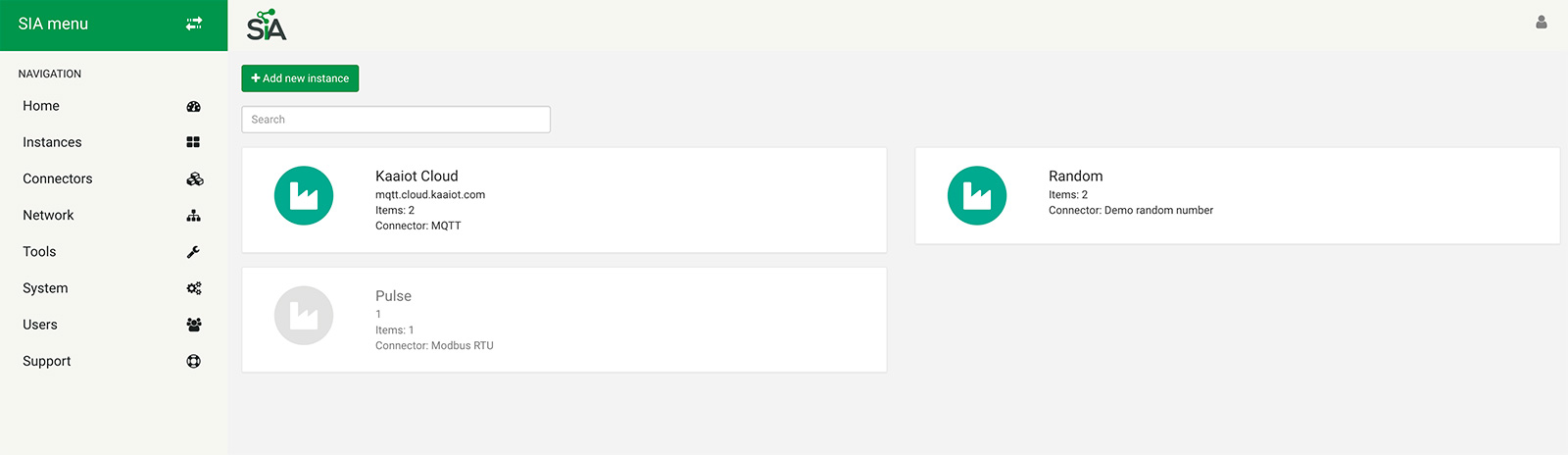
Select Connector type and populate values from the screenshot below.
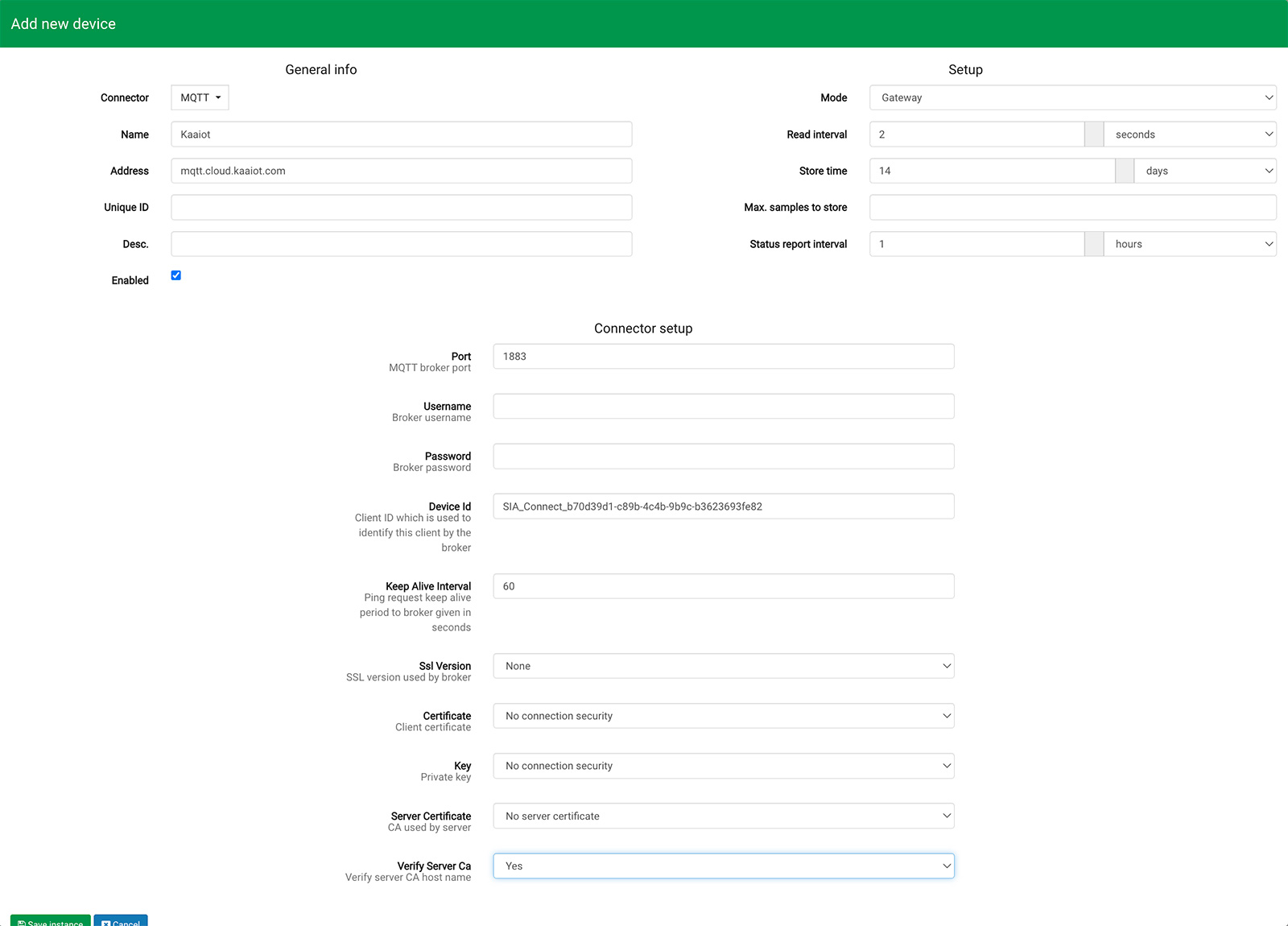
Where:
- Address: Kaa IoT platform MQTT endpoint, set to mqtt.cloud.kaaiot.com;
- Port: 1883 for non-encrypted connection and 8883 for encrypted connection.
For SSL configuration options in KaaIoT, please refer to the Authenticating client with SSL/TLS certificate tutorial.
Alright, let's proceed with creating endpoints by supplying tokens in KaaIoT to facilitate data transfer from SIA Connect. To achieve this, select your Application and click on 'Add Device.' If you need guidance on creating an application or understanding the concepts of the Kaa IoT platform, detailed information can be found on the Connecting your first device tutorial.
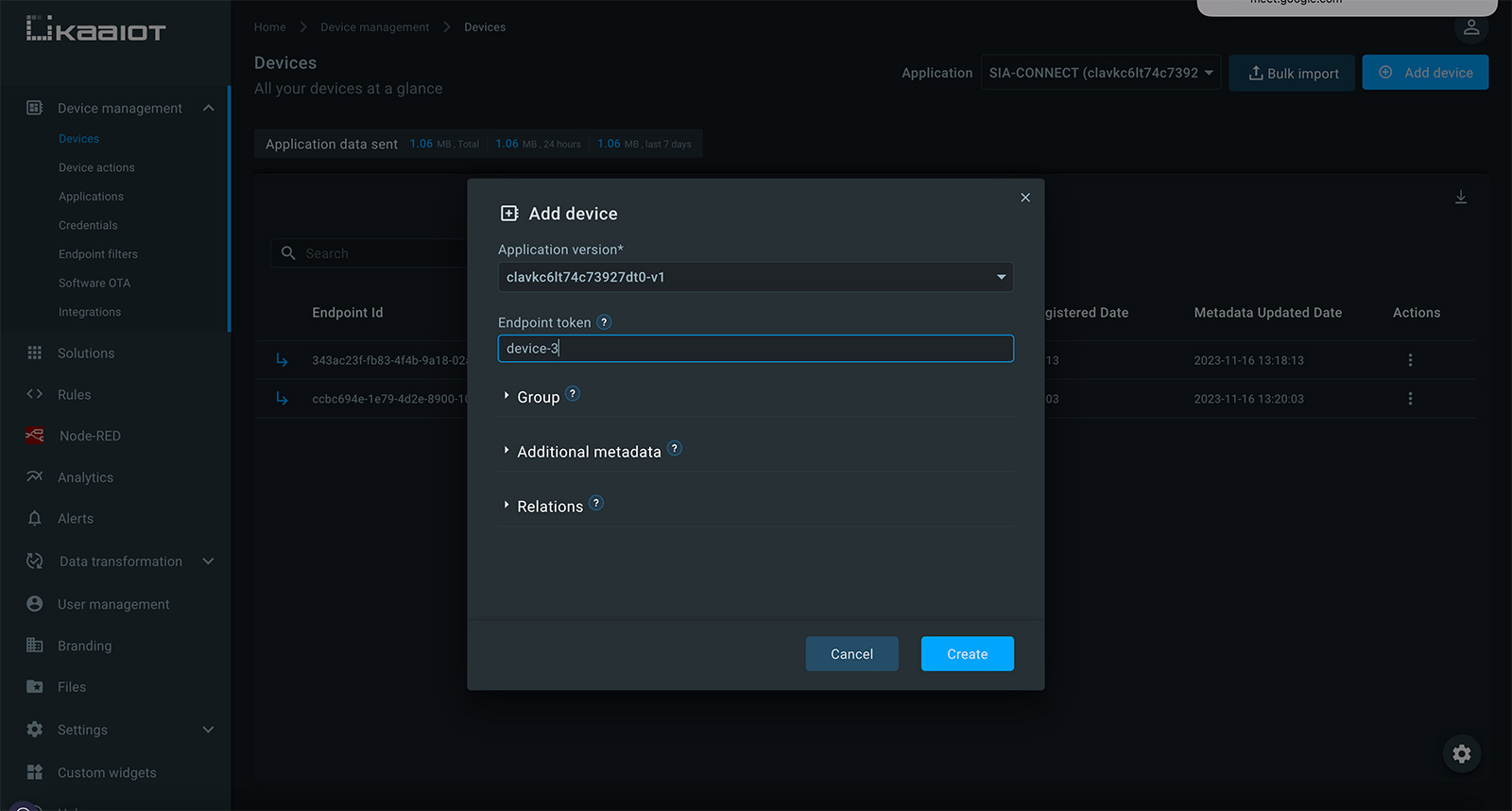
Once you've successfully created the device, the next step is to create a data item in sia-connect. To accomplish this, open the KaaIoT connector instance and input the Topic and Name. In our specific scenario, the Name will be 'random-1-device-topic'.
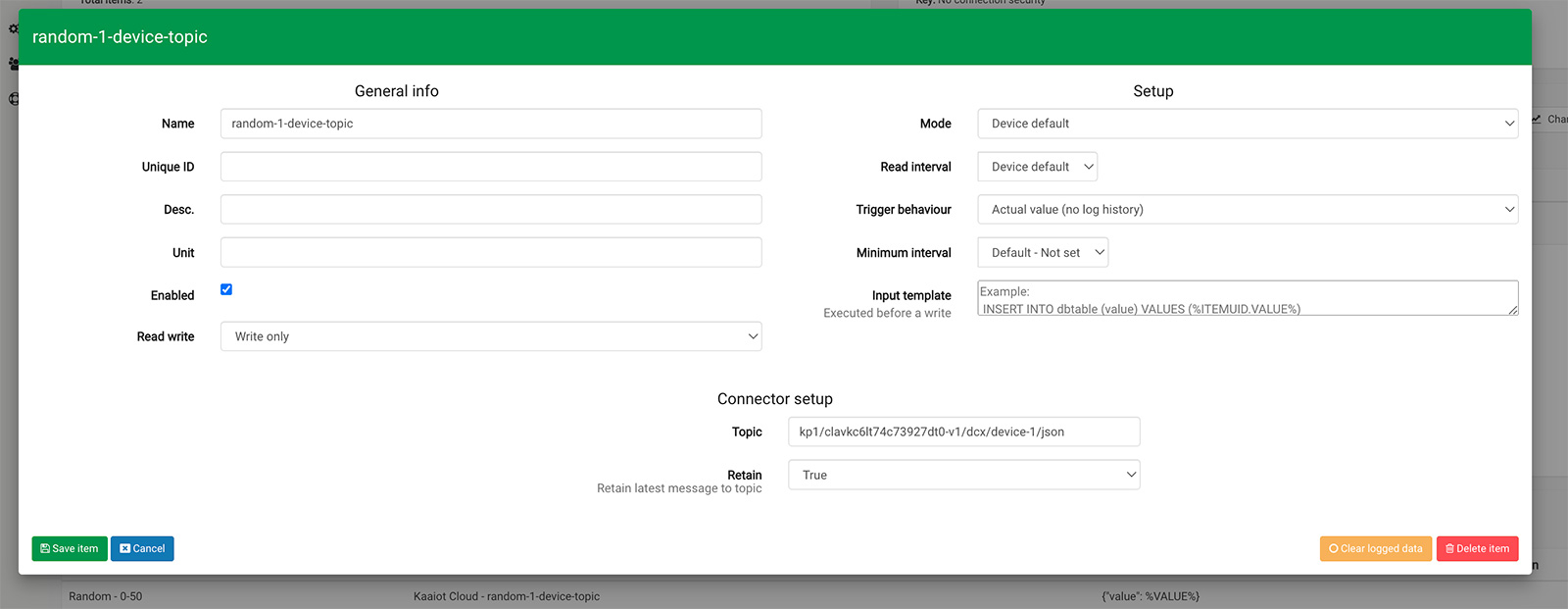
Note: Topic format is as follows:
kp1/${application_version}/dcx/${device_token}/json
Replace ${application_version} ${device_token} with your device values from Kaa IoT platform.
Note: Using the “Input Template” on your MQTT item allows the user to only create the payload template a single time, rather than for each mapping. The input template is documented here.
Mapping
Let's proceed by establishing a mapping between your equipment items and the corresponding items in the KaaIoT connector. In our case, we're using a random number simulator that transmits information ranging from 0 to 50. Let's access the simulator and create the necessary mapping.
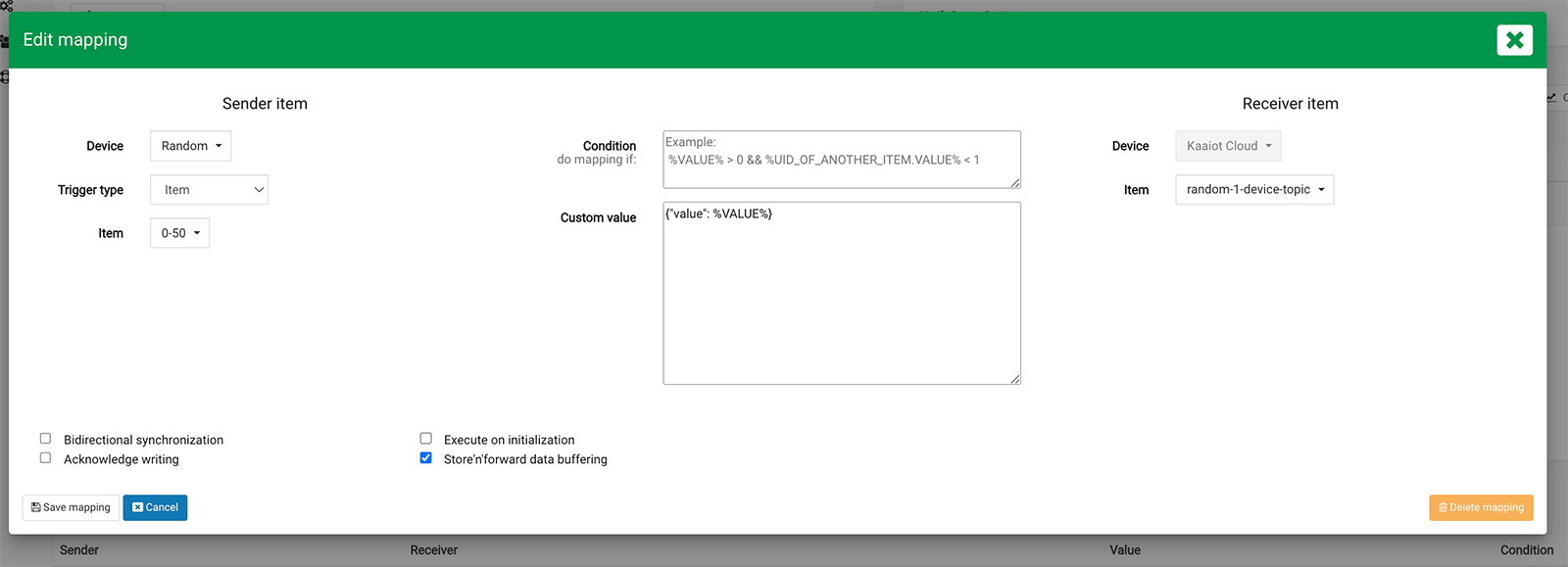
- Select your Sender Item, in our case, it is “0-50”
- The data format supported by KaaIoT is JSON. In our scenario, we're employing a simple format: {“value”: %VALUE%}. This format signifies that the data will be stored in the 'value' time series within the KaaIoT IoT platform.
- Select the Receiver Item from the previous step:
- Device: Kaa IoT Cloud
- Item: random-1-device-topic.
The next step is to open the Device page in Kaa IoT Cloud and check the data.
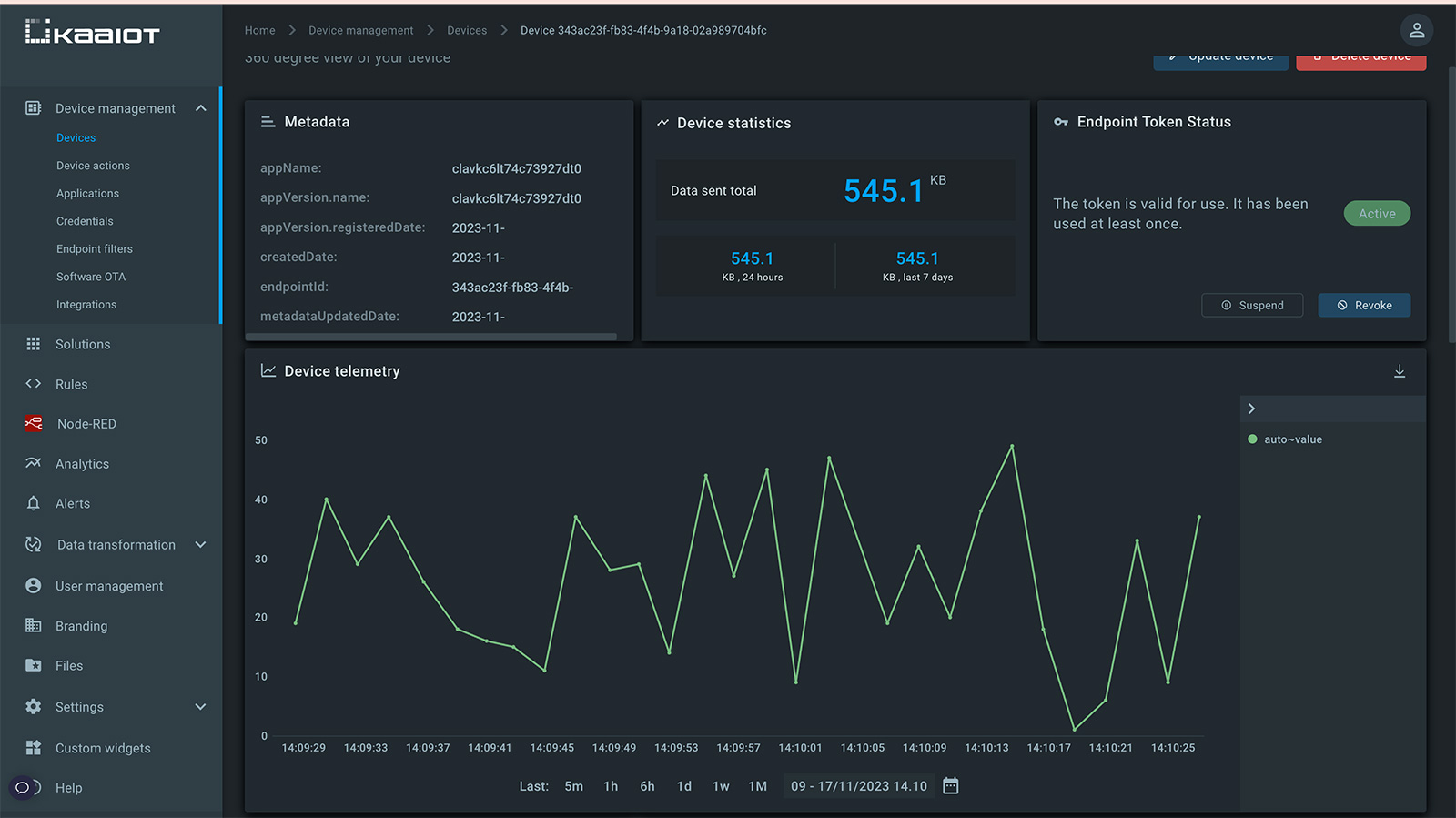
As you can see, we've begun receiving data from the equipment linked to the SIA-connect gateway.
If you're unable to view the data, please verify your EPTS configuration, which should resemble the following.
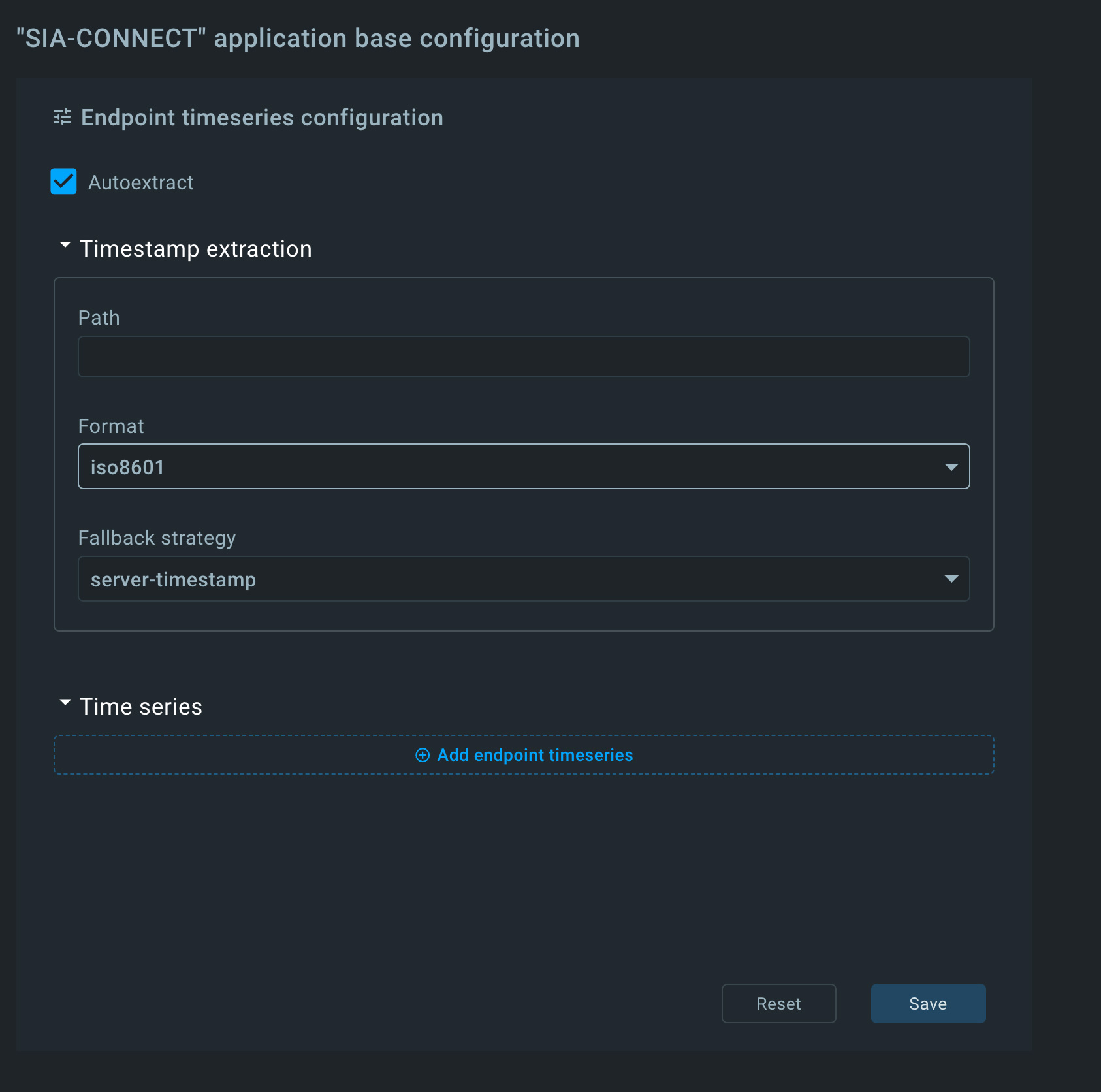
If you encounter any issues, don't hesitate to reach out to us for immediate assistance. Dive deeper into our comprehensive solution through our rich array of tutorials and webinars. To unlock the full potential of our offerings, register on the KaaIoT Cloud today. Remember, your feedback matters to us. Share your experiences and suggestions to help us serve you better!
Final words
Now, you can unlock the potential of seamless connectivity between your industrial equipment and the Kaa IoT platform using the SIA Connect Gateway. Leveraging the robust capabilities of KaaIoT, you gain access to a dynamic, scalable, and secure industrial IoT platform. Empowered by KaaIoT's comprehensive suite of tools and features, you can efficiently monitor, manage, and optimize your industrial processes.
From real-time data insights to predictive analytics, KaaIoT offers the foundation to drive industrial automation, enhance operational efficiency, and stay ahead in the competitive landscape. Don’t hesitate to contact us, if you need any assistance.







